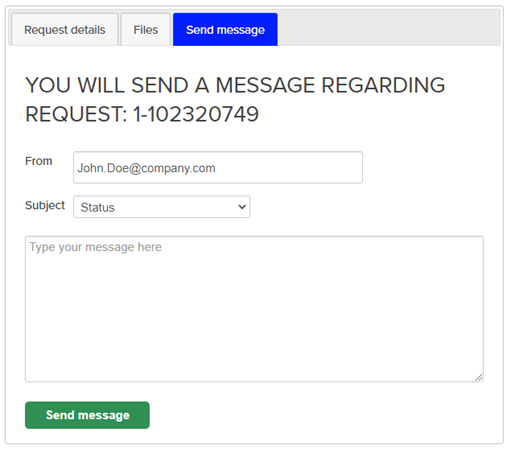If the files are not available for download the below will be visible.
In such case please await emails from FMC member that some or all files are ready to download.
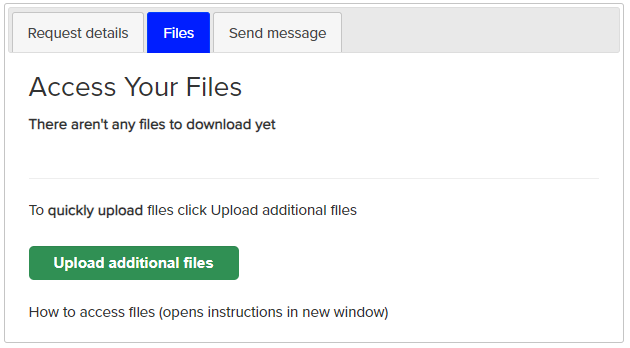
After a successful verification of Request ID and email,
three tabs will appear.

To proceed to file download, please go to
Files tab.
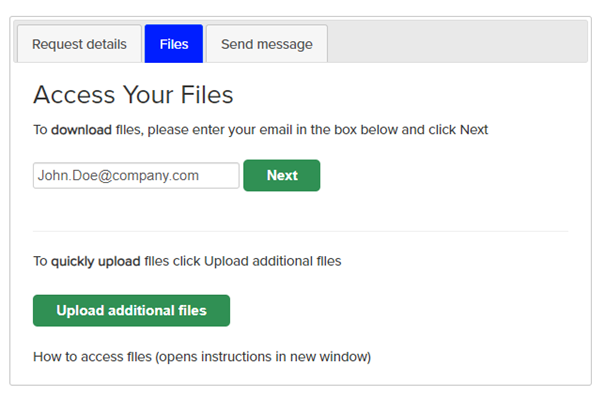
Please enter your email and click "Next".
Please mind that only the emails that were submitted in the request form will be able to access the files.
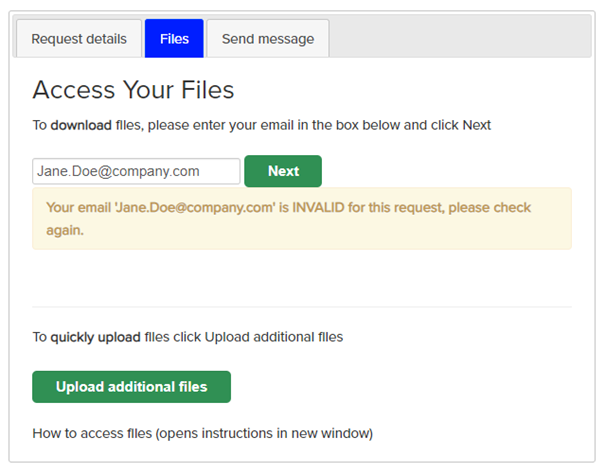
After a successful validation of your email (email is in request),
you will receive a temporary direct link on your mailbox.
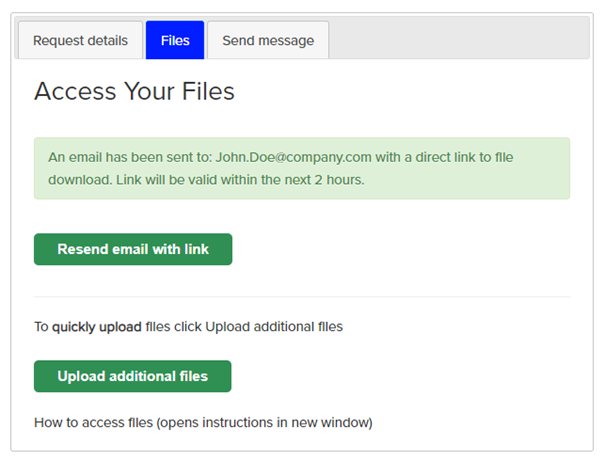
Within the received email, follow "this link" to proceed to files download page.
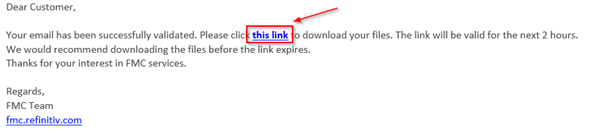
Click Download files:
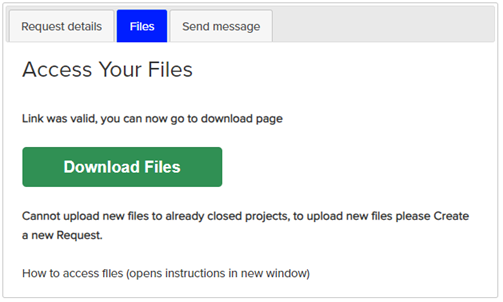
Below is a description of the download page:

If you experience any issues accessing the files, you can contact the FMC from the "Send Message" tab.